Standard Document Filler
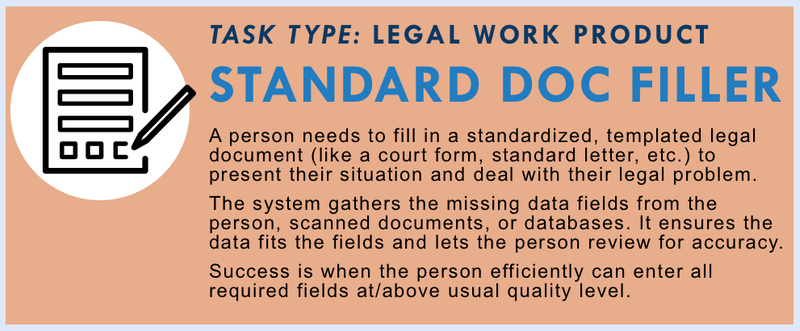
Help people complete standardized legal forms by gathering the right data, checking for fit and accuracy, and making the process fast and user-friendly.
Task Description
Many legal processes require people to complete standard documents—court forms, letters, declarations, or agency applications—that must be filled out clearly and correctly to move forward. These forms often require detailed, structured data that many users don’t immediately know how to provide. Mistakes or omissions can result in rejections, delays, or missed opportunities.
This task focuses on a system that acts as an intelligent legal form filler. It guides the user through an interview or intake process to collect any missing information. It can also pull data from scanned documents, prior form submissions, or administrative databases to autofill where possible. As it fills in the form, the system checks formatting, consistency, and completeness of each field—ensuring that names, dates, amounts, and narrative sections match requirements.
The system provides a preview of the completed document and allows the user to review and correct anything before submission. It explains what each part of the form means, flags required sections, and helps users spot errors before finalizing. If needed, it offers contextual help or links to legal guidance about particular fields or terms.
This tool is especially useful for self-represented litigants, intake teams supporting clients remotely, or busy service providers preparing filings in housing, debt, or benefits cases. It helps ensure that forms are completed efficiently and at a professional standard, reducing staff burden and increasing user confidence.
Success means the user is able to complete all required fields with accuracy, clarity, and proper formatting—matching or exceeding the quality of typical staff-prepared documents.
Primary audiences: Self-represented litigants, legal navigators, intake staff, legal aid attorneys
Quantitative Summary of Stakeholder Feedback
- Average Value Score: 4.32 (High)
- Collaboration Interest: 3.68 (Moderate)
This cluster ranks high in impact, though slightly lower in shared collaboration interest—likely due to technical and system integration barriers.
Existing Projects
Respondents noted a blend of mature tools and aspirational ideas:
- Docassemble projects (like those by Quentin Steenhuis) already automate forms and narrative assembly.
- LawHelp Interactive and A2J Author are widely used but need modernization.
- ILAO and others are testing LLM-based narrative helpers for hardship statements and complaint drafting.
- E-filing was generally viewed as aspirational or jurisdiction-dependent, due to legacy court systems.
“We already use tools to populate forms. What’s new is using AI to help people tell their story well.”
“The problem isn’t assembly—it’s integration. E-filing APIs are locked down in many states.”
Stakeholder Commentary
This cluster surfaced both strong enthusiasm and structural frustration:
- Widespread agreement that narrative support could be transformative, especially for vulnerable users who don’t know how to frame their story.
- Frustration with e-filing systems being too closed to allow innovation
- Need for jurisdictional templates and logic to make AI helpful rather than misleading
“Even lawyers struggle to write clean, compelling narratives. This is where AI could shine.”
“The dream is: a person uploads some docs, answers a few questions, and the tool builds and files their response without needing a lawyer.”
How to Measure Quality?
🧾 Field Completion and Accuracy
- All required form fields are filled in completely
- User input is valid (e.g., correct date format, consistent party names)
- Optional fields are completed when helpful and left blank when not applicable
🤖 Data Gathering and Autofill
- Gathers missing info from user interviews, scanned documents, or existing case data
- Avoids asking for information already known or retrieved
- Merges data from multiple sources accurately and transparently
🧠 Fit and Formatting
- Inputs are trimmed and structured to fit field limits (e.g., character limits, checkbox logic)
- Detects narrative overflow, misaligned sections, or out-of-format entries
- Warns about input that could cause filing errors (e.g., “N/A” where a date is required)
📋 User Review and Editing
- Shows real-time previews or final document before submission
- Allows the user to edit specific fields or sections
- Highlights required vs. optional fields and confirms final completeness
🧑💼 Clarity and Context
- Offers plain-language explanations or tooltips for difficult fields
- Adapts to the user’s reading level or preferred language
- Suggests example answers where appropriate, without leading to misstatements
⏱️ Efficiency and Completion Time
- Reduces time to complete form by >50% compared to manual process
- Supports saving progress and resuming later
- Allows providers to batch complete or review multiple forms efficiently
Respondents highlighted practical ways to measure this tool’s success:
- Accuracy of field population
- Compliance with court or agency rules
- Readability and persuasiveness of narratives
- Reduction in staff review time
“A tool does well if it gets the user 90% there and reduces attorney editing by half.”
“Track rejection rates—how often are these documents bounced back by the court?”
Related Projects
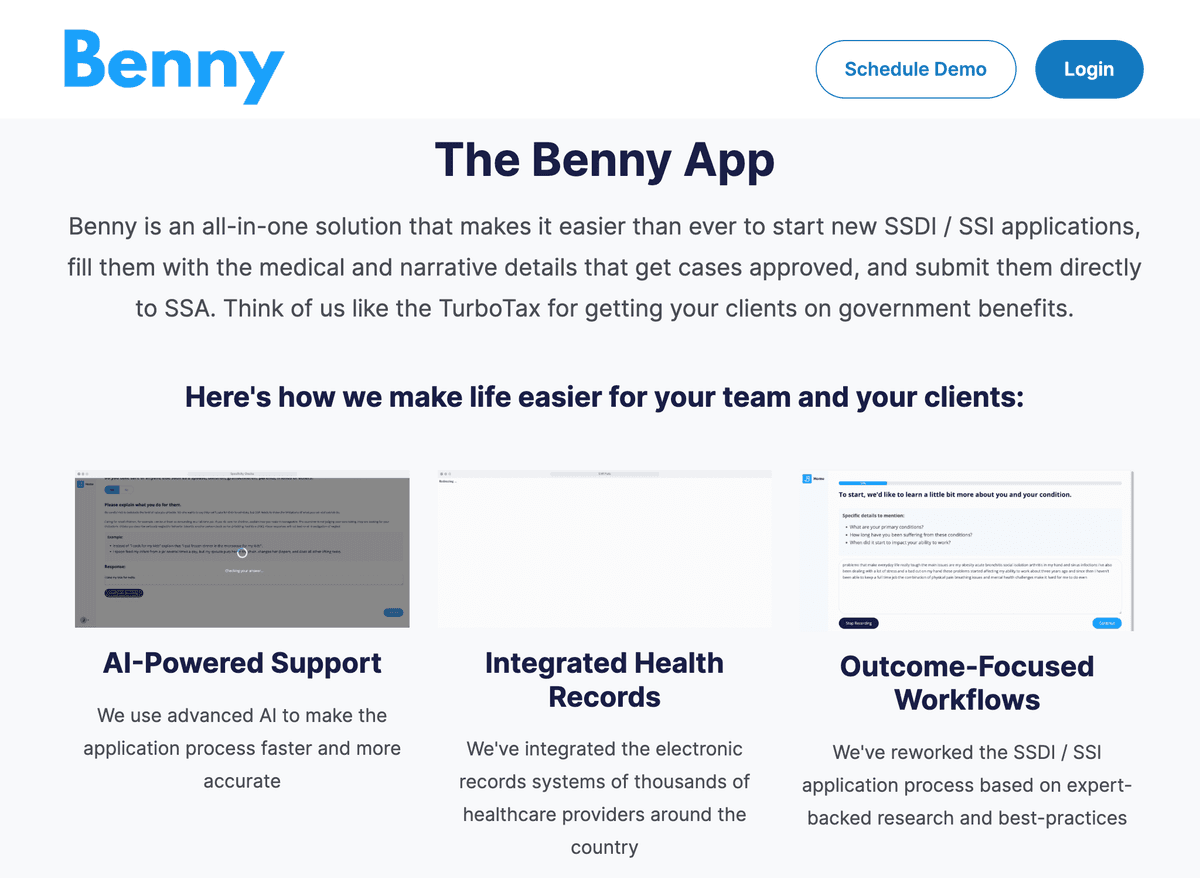
Benny the Benefits Navigator
An AI-enabled platform that streamlines Social Security Disability Insurance (SSDI) and Supplemental Security Income (SSI) applications, to reduce completion time and improve accuracy, completeness, and approval rates.

Expungement Workflow AI
An AI- and automation-powered workflow from Legal Aid Society of Middle Tennessee and the Cumberlands for reentry legal teams, to analyze criminal records, flag eligible charges, and generate expungement petitions—freeing up legal staff time and dramatically increasing the number of people served.
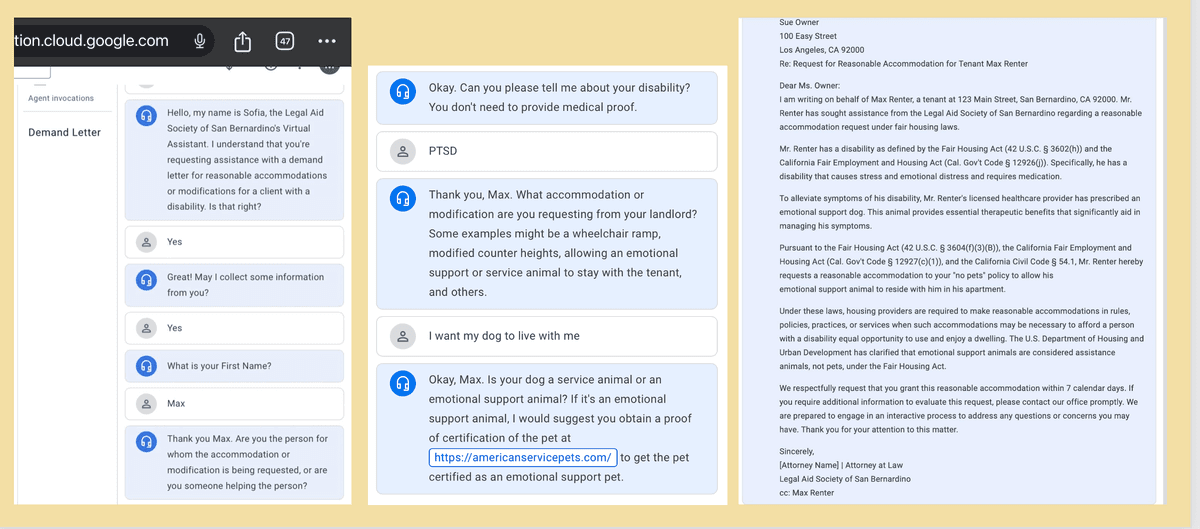
Demand Letter assistant
An AI assistant that drafts reasonable accommodation demand letters for tenants with disabilities, based on structured interviews and attorney-approved templates.
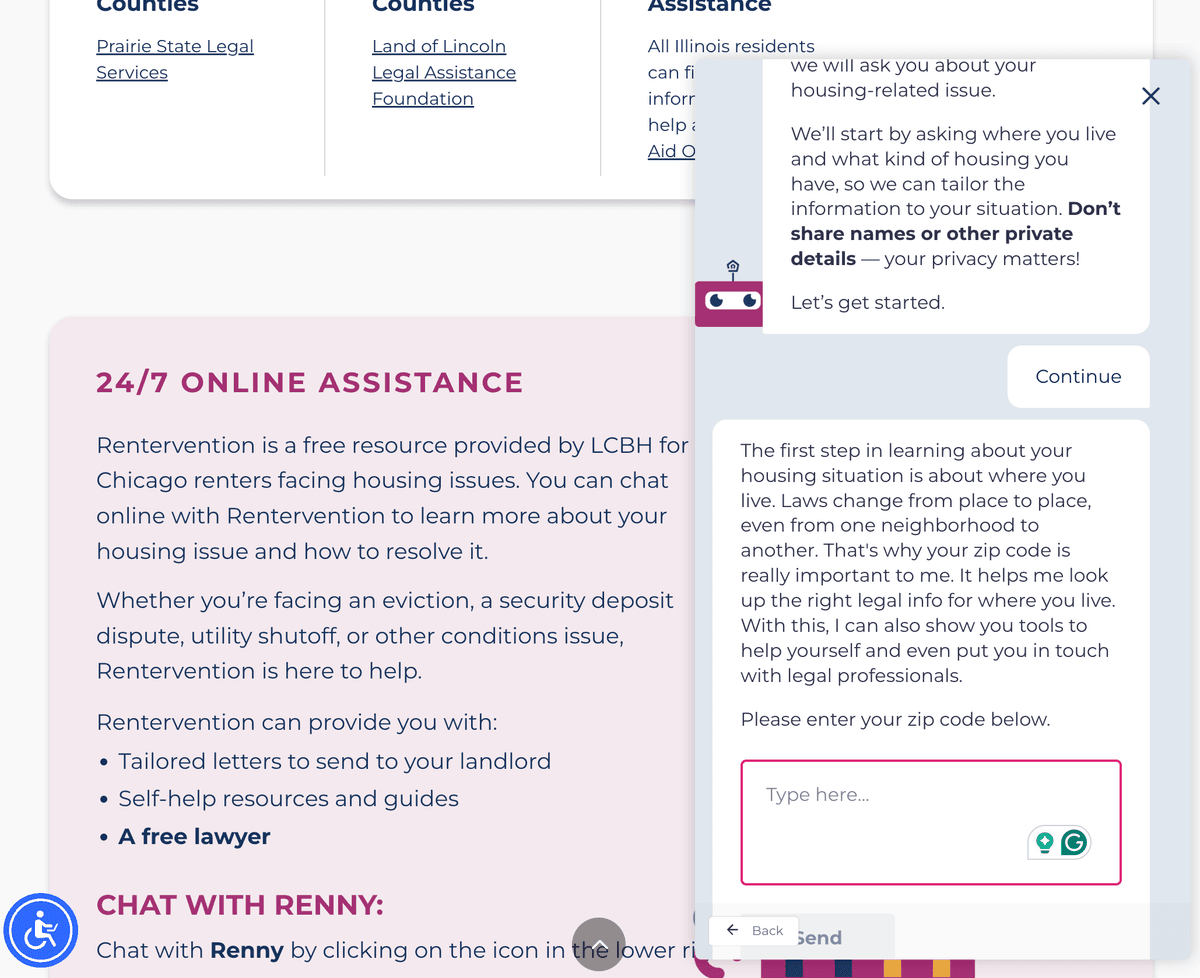
Rentervention
A free, confidential help pathway for Chicago renters that uses an online assistant (“Renny”) to explain rights, draft landlord letters, connect to brief legal advice, and route tenants to appropriate community resources.