Expert Document Drafter
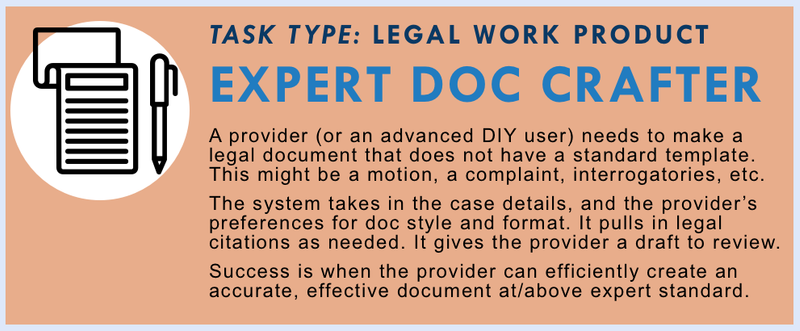
Help providers and advanced users draft custom, complex legal documents—like motions, complaints, or discovery requests—quickly and accurately, tailored to the case.
Task Description
In many legal situations, a person or provider must create a legal document that doesn’t follow a pre-set form—such as a motion to compel, complaint, interrogatories, or narrative statement. These documents must be tailored to the facts of the case, follow jurisdictional conventions, and include persuasive language, structured argumentation, and proper legal citations.
This task focuses on a system that acts as a custom document drafting assistant. Based on structured case details, past filings, jurisdiction, and the provider’s preferences (e.g., tone, structure, format), it generates a draft document aligned with the purpose and procedural posture of the case. It may pull in applicable legal authorities, previously filed documents, and standard section structures—like headers, declarations, or requests for relief.
The provider retains full control: they can revise, restructure, or reject any part of the draft. The system highlights areas that need confirmation or additional detail, and provides citation suggestions, formatting checks, and contextual notes. It also allows customization for court-specific or organization-specific style guides.
This tool is especially helpful for legal aid attorneys, pro bono counsel, or advanced self-represented litigants who must frequently create filings with limited time. It raises the floor for legal writing quality and makes complex drafting tasks more manageable and repeatable.
Success means that the provider receives a strong, editable draft that meets professional standards—reducing drafting time while preserving legal integrity and advocacy quality.
How to Measure Quality?
⚖️ Legal Accuracy and Relevance
- Includes correct and relevant legal standards, elements, and rules
- Pulls statutes, case law, or procedural rules that apply to the case’s facts and venue
- Avoids generic or inapplicable legal content
🧩 Document Structure and Formatting
- Follows appropriate legal structure (e.g., caption, intro, argument, conclusion)
- Aligns with provider’s formatting preferences or jurisdictional rules
- Includes proper headings, citations, spacing, and declarations as needed
✍️ Clarity, Tone, and Advocacy Quality
- Draft uses clear, persuasive, and appropriately formal legal writing
- Adjusts tone based on audience (e.g., judge, opposing counsel, agency reviewer)
- Maintains professional style while incorporating the user’s voice and strategy
🧠 Customization and Responsiveness
- Accepts input on goals, tone, filing type, and fact patterns
- Flags areas needing user confirmation or fact-checking
- Offers alternate versions, clauses, or arguments when uncertainty exists
📋 Review Experience
- Highlights AI-generated content separately for easier editing
- Allows for tracked changes, comments, or redlining by provider
- Includes checklist or prompt for final QA before filing
⏱️ Efficiency and Output Quality
- Reduces drafting time while matching or exceeding human-generated baseline
- Produces usable first drafts that require only light to moderate editing
- Supports batch drafting, templating, or saving custom argument patterns
Related Projects

Courtroom5 AI-Assisted Legal Documents
A platform that helps self-represented litigants manage civil cases and generate first-pass filings through an AI-guided, rules-aware document workflow, paired with training, community support, and optional limited-scope lawyer review.
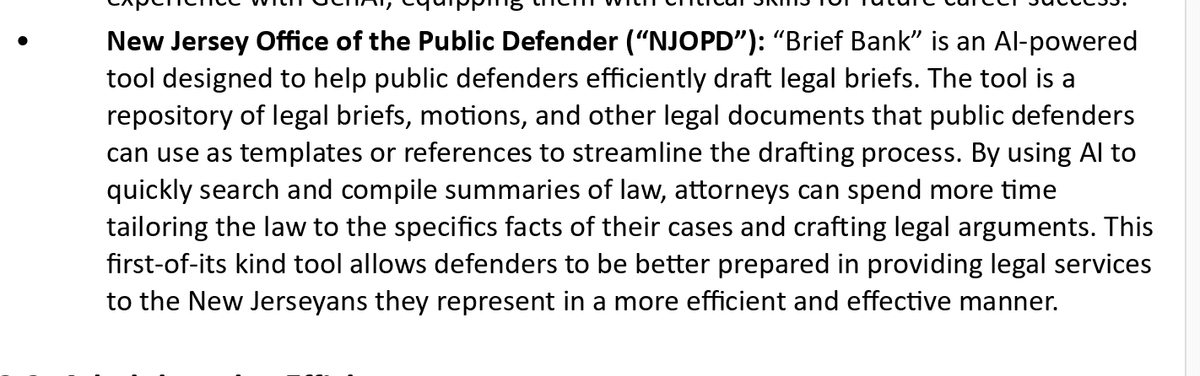
Brief Bank
An AI-assisted brief and motion drafting tool that lets New Jersey public defenders search prior filings, surface relevant law, and assemble first-pass drafts tailored to case facts.
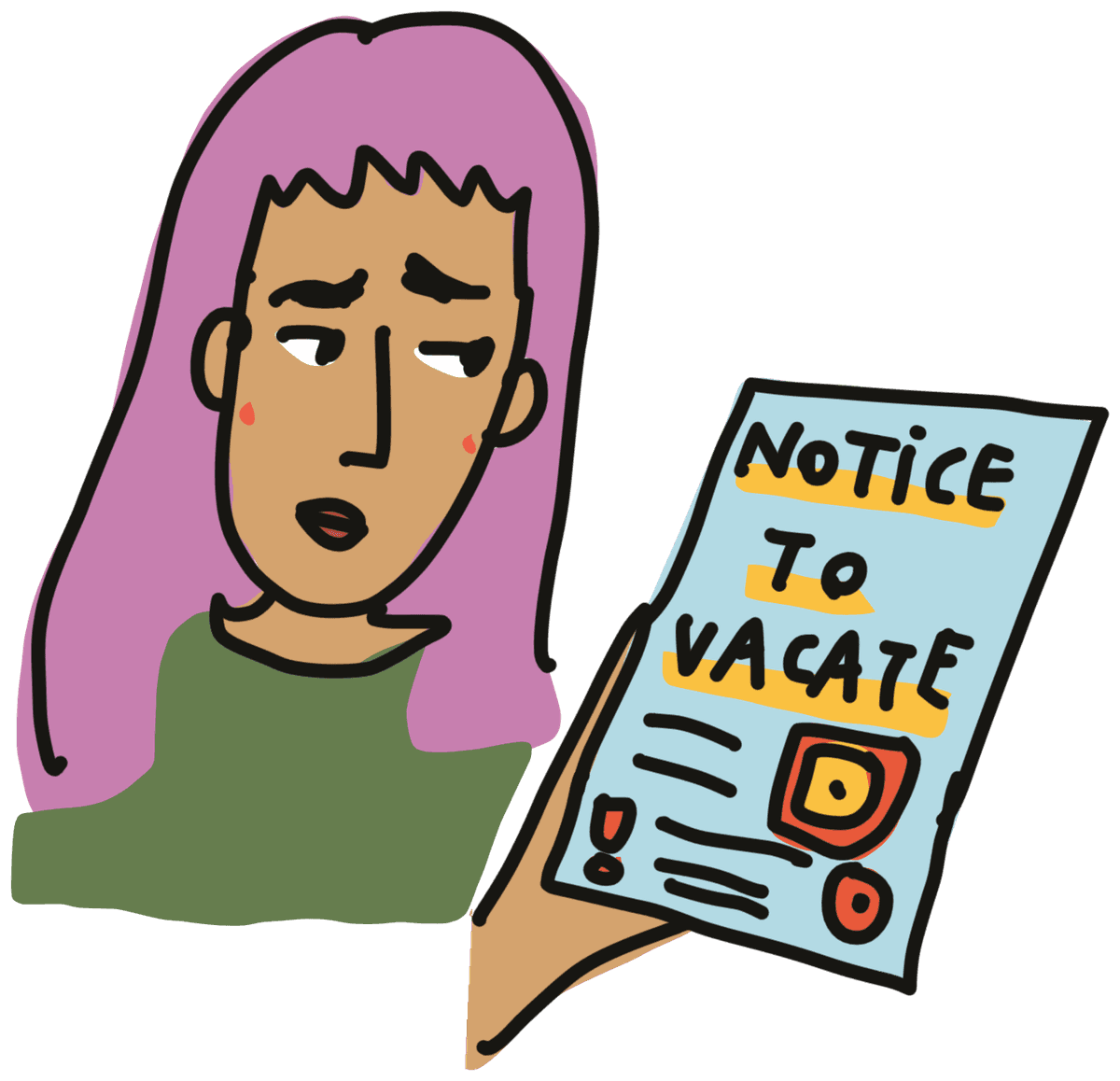
Motion to Set Aside Drafter
Helping tenants rapidly and correctly draft a Motion to Set Aside after an eviction judgment—to re-open their case before they are forcibly set out from their home.
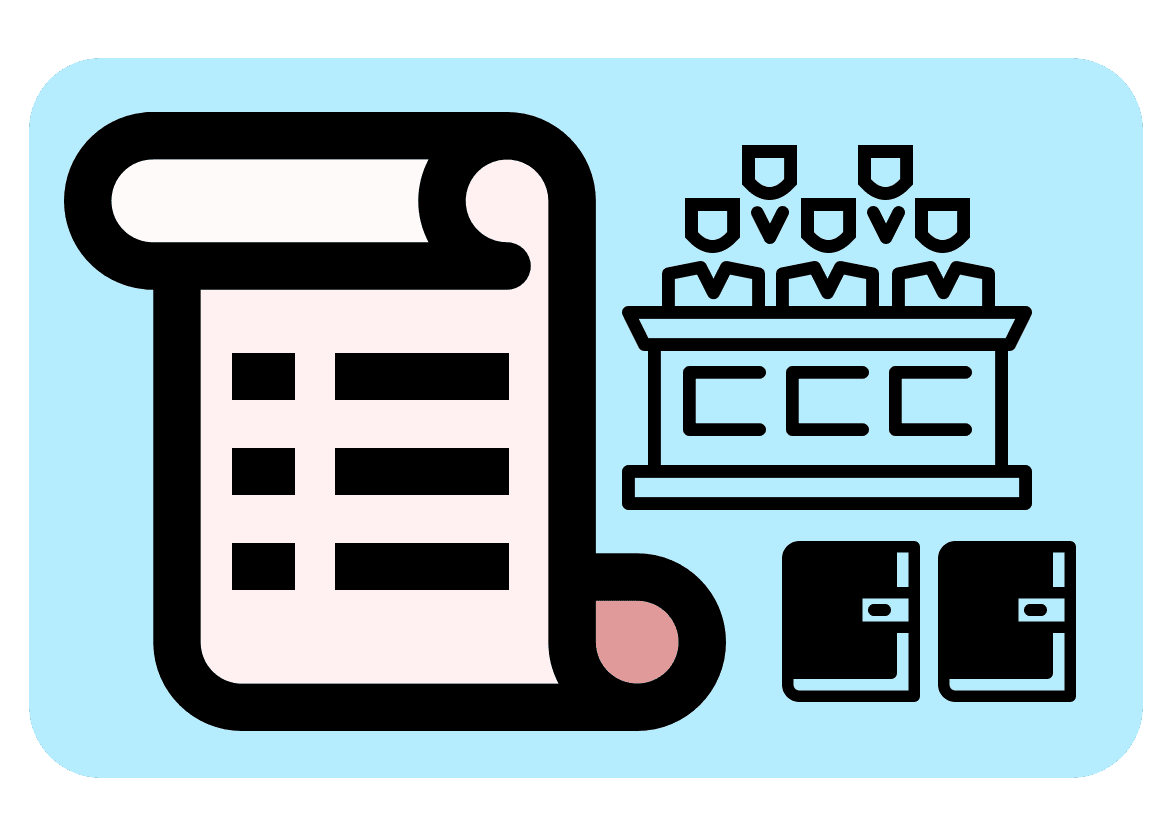
Jury Instructions Copilot for California Tenants
An AI copilot that helps tenants and legal aid teams generate, review, and finalize court-compliant jury instructions and trial documents for eviction cases in California.
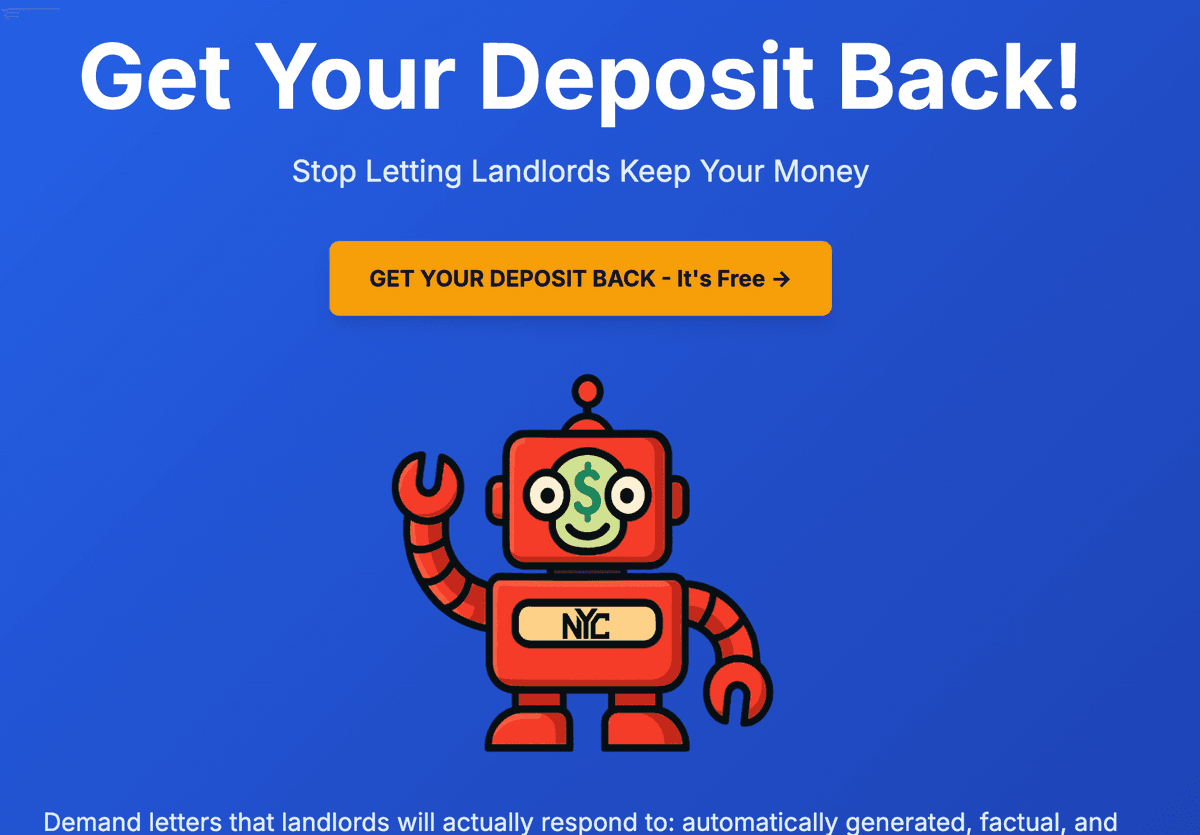
Depositron
An AI-powered platform that generates legally grounded, evidence-backed demand letters to help New York City tenants recover illegally withheld rental deposits quickly and without costly legal intervention.