Website Administrator
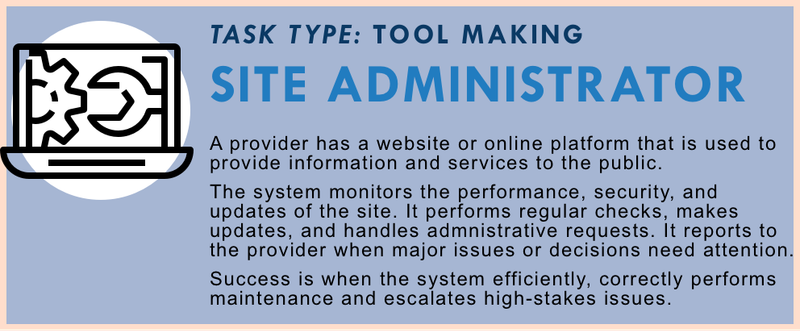
Help providers keep their public-facing websites running smoothly by monitoring performance, security, and updates—and flagging important issues that need attention.
Task Description
Legal help websites are essential public infrastructure. They serve as hubs for legal information, self-help tools, service referrals, and court resources. But maintaining them requires constant attention—checking for broken links, updating content, fixing bugs, tracking traffic, and responding to platform changes. Many legal help teams don’t have full-time web managers, making maintenance burdensome and reactive.
This task focuses on a system that acts as an automated website caretaker and alert system. It continuously monitors the provider’s platform to detect performance issues (like load time or server errors), content problems (like broken links or outdated information), security risks (such as expired certificates or suspicious traffic), and administrative tasks (like plugin updates or accessibility regressions).
The system can also handle routine updates—such as refreshing resource links or fixing metadata—and only escalates to the provider when a meaningful decision or intervention is needed (e.g., new privacy requirements, flagged legal content, or a major outage). It creates an audit trail of all actions taken and provides regular health reports.
This task is particularly valuable for legal help organizations that maintain multiple content pages, triage tools, and embedded services on limited budgets and staff time. It helps ensure the platform remains accessible, trustworthy, and legally compliant—without constant manual oversight.
Success means that the website stays accurate, secure, and usable with minimal provider intervention—while important issues are reliably escalated and resolved quickly.
Ideally, it could accomplish:
- Detecting and fixing bugs in triage tools, guided interviews, or form fillers
- Diagnosing broken features, code issues, or system conflicts
- Assisting with migration from outdated tech stacks to newer platforms (e.g., converting A2J Author logic into newer formats)
- Extracting form logic, content flow, and user paths for reuse or improvement
Primary audiences: Legal help website admins, tech vendors, product maintainers, system integrators
Quantitative Summary of Stakeholder Feedback
- Average Value Score: 3.68 (Mid-range)
- Collaboration Interest: 3.68 (Mid-range)
This was ranked lower than content-facing or user-facing tools, but still seen as important infrastructure work, especially as tech debt accumulates in older platforms.
Existing Projects
Some maintenance work is happening, but mostly without AI:
- Manual code maintenance by internal devs or external vendors
- Some TIG projects are migrating from A2J Author to newer tech like Docassemble
- A few teams are experimenting with AI code interpreters (e.g., GPT-4 Code Interpreter or Copilot) to help with legacy code
- Website teams use tools like Sentry, GitHub Copilot, and analytics dashboards to catch issues
“I’m not familiar with any AI tools that automate this fully, but Copilot helps in bits and pieces.”
“Even just detecting when something breaks—like a form link or a triage tool—is a huge help.”
Stakeholder Commentary
While less flashy, this idea was met with quiet appreciation and some concern about feasibility:
- Teams noted how technical maintenance drains capacity and slows innovation
- There’s strong interest in automating repetitive QA and compatibility tasks
- But skepticism about whether AI can truly “understand” complex tool flows yet
“We badly need migration support—some of our tools are 10+ years old and can’t be easily ported.”
“A tool that could read logic flows from old A2J or HotDocs files and recreate them in modern systems? That’s gold.”
How to Measure Quality?
⚙️ Performance Monitoring and Uptime
- Tracks load speed, responsiveness, uptime, and page performance
- Flags slow or broken pages across devices and browsers
- Logs server errors, timeouts, or high bounce rates
🔒 Security and Technical Health
- Monitors SSL certificates, domain renewal status, and suspicious traffic patterns
- Flags vulnerable plugins, outdated software, or login anomalies
- Supports automatic updates and patching for common CMS platforms
🔗 Content Integrity and Accuracy
- Checks for broken links, missing pages, outdated contact info, and expired guides
- Monitors key legal content for timeliness (e.g., laws that have changed)
- Flags duplicate or conflicting content for review
♿ Accessibility and Compliance
- Runs automated scans for WCAG accessibility compliance
- Flags color contrast, heading order, alt-text, and keyboard navigation issues
- Supports review of language access and mobile usability
📬 Administrative Support and Updates
- Automates routine maintenance tasks (e.g., sitemap refresh, image compression, metadata updates)
- Provides a dashboard for pending tasks and quick edits
- Supports integration with content management systems like WordPress or Drupal
🚨 Escalation and Reporting
- Sends alerts for high-impact issues (e.g., outage, security breach, legal risk)
- Summarizes weekly/monthly site health with action recommendations
- Logs all changes and escalations with timestamp and resolution notes
According to stakeholders, success would be measured in terms of efficiency, error detection, and smoother user experience:
- Reduction in downtime or user errors
- Speed of updates or migrations
- Staff time saved on debugging
- User satisfaction or drop-off rates after fixes
“We’d know it works if we stopped hearing from users that a form is broken or unavailable.”
“It should notify us before a feature goes dead—not after.”