Interview Creator
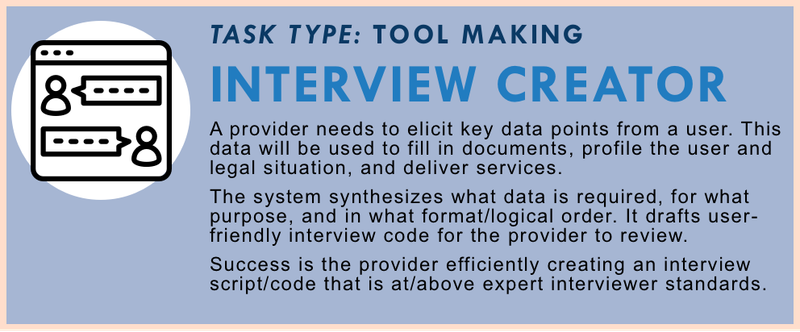
Help providers generate high-quality, user-friendly interviews that collect the right user data to power legal documents, user profiles, and services.
Task Description
Legal aid and court providers must collect detailed, accurate, and structured information from users to deliver help—whether that’s for filling out forms, understanding eligibility, or building persuasive case narratives. Creating an effective intake or guided interview is time-consuming and typically requires staff with deep expertise in both legal issues and user communication.
This task focuses on developing a tool that assists providers in drafting intelligent interview flows. The system identifies which data points are needed, why they matter, and in what logical sequence to ask them. It then produces a draft interview script or code—such as a decision tree, YAML/JSON form logic, or web interview—that can be reviewed, customized, and deployed by the provider.
A key success criterion is that the interview should feel intuitive to users: it should avoid unnecessary questions, explain concepts clearly, and adapt to the user’s responses. At the same time, it must produce high-quality structured data that feeds downstream systems—like document automation, eligibility routing, or case handoff.
For providers, this tool should dramatically reduce the time and expertise needed to create professional-grade interviews. It helps organizations scale their services, maintain consistency across issue areas, and iterate based on usage data or policy changes. Ideally, it enables legal teams to focus on strategy and impact—not reinventing question flows every time.
Success means that even non-technical staff can produce interviews that meet or exceed the standards of seasoned intake experts—in less time, with fewer errors, and with improved outcomes for both users and service teams.
How to Measure Quality?
🎯 Effectiveness of Data Capture
- Captures all required legal, demographic, and contextual fields for the target use case
- Conditional logic adjusts questions based on earlier responses
- Avoids unnecessary or redundant questions
🧑💻 User-Friendliness of Interview Flow
- Questions use plain language appropriate for the intended audience
- Includes clarifying tooltips, definitions, or help buttons where needed
- Interview feels conversational and avoids abrupt logic jumps
🧠 Data Structure & Logic Quality
- Produces clean, structured output (e.g. JSON, YAML, CSV)
- Includes validation rules for key fields (e.g. required, date formats)
- Logic is easy to follow and adaptable to updates or branching
🛠️ Provider Control & Customization
- Provider can edit or rearrange questions without coding
- System supports jurisdiction-specific logic, service needs, or local rules
- Clear documentation or preview available before publishing
📉 Efficiency & Speed
- Interview creation time is significantly reduced compared to manual scripting
- Tool suggests prebuilt question blocks or templates to accelerate setup
- Staff with minimal technical expertise can create a working version in under an hour
🔎 Review & QA
- Flags incomplete logic or unreachable branches
- Provides visual preview or test run mode
- Allows exporting interview for peer/legal review before going live