Form Creator
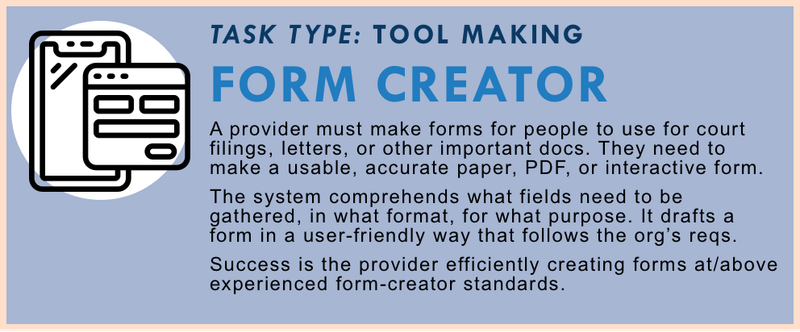
Help legal aid and court teams build accurate, accessible forms (digital, paper, interactive, or otherwise)—faster and without technical complexity.
Task Description
Legal aid organizations and court partners must regularly develop forms that the public can use to assert rights, request relief, or navigate legal processes—such as petitions, motions, letters, fee waivers, or complaints. These forms must comply with jurisdictional rules, reflect program-specific policies, and be understandable to people without legal training. But designing high-quality forms—whether paper-based or digital—typically requires legal, technical, and UX expertise that many teams lack the time or capacity to access.
This task focuses on a system that acts as a form design and generation assistant. It understands the legal context of the form (e.g., the type of case, applicable court rules, required formatting) and helps providers define the needed fields, conditions, logic, and outputs. It can generate templates as printable paper forms, fillable PDFs, or interactive web forms, depending on the use case.
The system allows non-technical staff to specify what the form should collect and what the logic should be (e.g., show/hide questions, skip logic, prefill fields from intake). It also helps with labeling, layout, plain-language translation, and accessibility. When connected to an intake or document assembly tool, it ensures that the collected data flows cleanly and outputs meet filing and compliance requirements.
This tool is particularly valuable for teams responding to changing legal rules, new grant programs, or evolving service delivery models. It helps programs iterate quickly while keeping quality high—ensuring forms are legally compliant and usable by diverse community members.
Success means the provider team can produce legally compliant, user-friendly forms without needing to code—saving time, reducing errors, and improving access for the public.
How to Measure Quality?
Coming soon.⚖️ Legal and Procedural Accuracy
- Reflects correct jurisdictional rules and formatting requirements
- Includes all mandatory fields and required attachments
- Automatically adjusts to updated statutes, court rules, or filing protocols
🧠 Form Logic and Structure
- Supports conditional logic (e.g., skip logic, pre-filled data, repeatable sections)
- Ensures logical ordering of questions and sections for user comprehension
- Validates field types and constraints (e.g., date fields, number limits)
✍️ Plain Language and Clarity
- Uses understandable labels and instructions for the public
- Flags legal jargon or unclear phrasing
- Supports plain-language preview and testing with real users
📄 Output Usability
- Generates high-quality outputs (paper, PDF, or interactive) that match filing requirements
- Supports embedded instructions, tooltips, and screen-reader compatibility
- Produces print-friendly and mobile-compatible formats
⚙️ Provider Flexibility and Customization
- Allows non-technical staff to define fields, edit text, and configure logic
- Adapts to local branding, intake system integration, or service requirements
- Logs changes and supports version control for compliance/audit purposes
⏱️ Efficiency and Maintenance
- Speeds up form creation compared to manual or custom-coded processes
- Flags missing or duplicative questions
- Allows cloning or adapting past forms for new use cases