Filing Screener
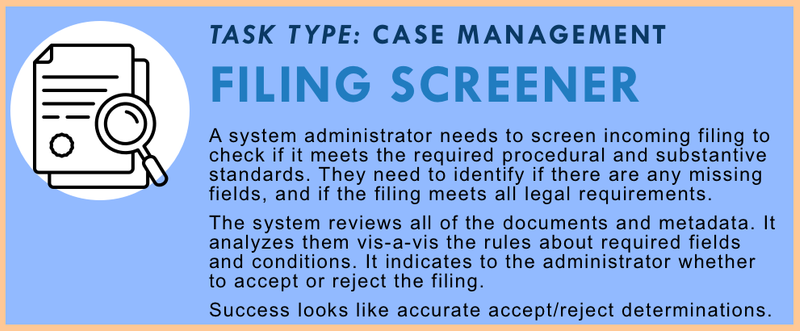
Help administrators review legal filings by checking for missing fields and compliance with procedural and substantive requirements—quickly and accurately.
Task Description
Courts, agencies, and other administrative bodies must review incoming filings to ensure they meet legal and procedural requirements before they are accepted. This includes checking whether the correct documents were submitted, whether all required fields are complete, whether the filing meets jurisdictional and timing rules, and whether it complies with formatting, signature, and fee requirements.
This task involves a system that acts as a filing screener and compliance checker. When documents and filing metadata are submitted—either by individuals, attorneys, or filing portals—the system reviews them against the governing rules for that filing type. It checks for missing or invalid fields, required attachments, deadline compliance, and formatting or jurisdictional errors. Then it recommends whether the filing should be accepted or rejected.
The system operates based on configurable rulesets tied to specific case types, court procedures, or agency regulations. It presents a clear summary to the administrator, indicating which checks passed or failed, and provides redlined guidance or reasons when suggesting rejection. It can also log these decisions and generate reports for quality assurance or audit.
This task is especially helpful for high-volume filing environments—like housing or traffic court—where administrative staff need to screen large numbers of documents quickly and consistently. It helps prevent clerical errors, reduce backlog, and enforce filing rules fairly across users.
Success means that filings are screened accurately and consistently—leading to fewer improper rejections or approvals, faster processing, and increased trust in the system.
How to Measure Quality?
✅ Field Completeness and Validation
- Detects missing or incomplete fields in both structured metadata and document content
- Validates formats (e.g., date fields, case numbers, address formats)
- Flags placeholder or obviously invalid inputs (e.g., “N/A” where required)
📄 Document Compliance
- Checks that all required attachments or exhibits are included
- Ensures document types match filing purpose (e.g., correct motion form for request)
- Flags formatting errors (e.g., unsigned forms, improper page limits)
⚖️ Substantive Rule Alignment
- Confirms the filing is procedurally appropriate (e.g., timely, properly served)
- Applies rule logic for required conditions (e.g., “only allowed post-judgment,” “must follow prior filing”)
- Highlights filings that violate legal prerequisites or conditions
⏱️ Decision Accuracy
- Makes correct accept/reject recommendations in >95% of test cases
- Matches or exceeds human screener accuracy in pilot comparisons
- Tracks false positives/negatives to improve over time
🧑💼 Administrator Review Experience
- Provides visual checklist of what passed/failed for each submission
- Suggests clear, templated rejection reasons for end-user communication
- Allows manual override with reason logging and audit trail
🔐 Transparency and Auditability
- Logs screening decisions with timestamps and rule references
- Allows review of past decision consistency
- Generates reports for internal QA or external audits