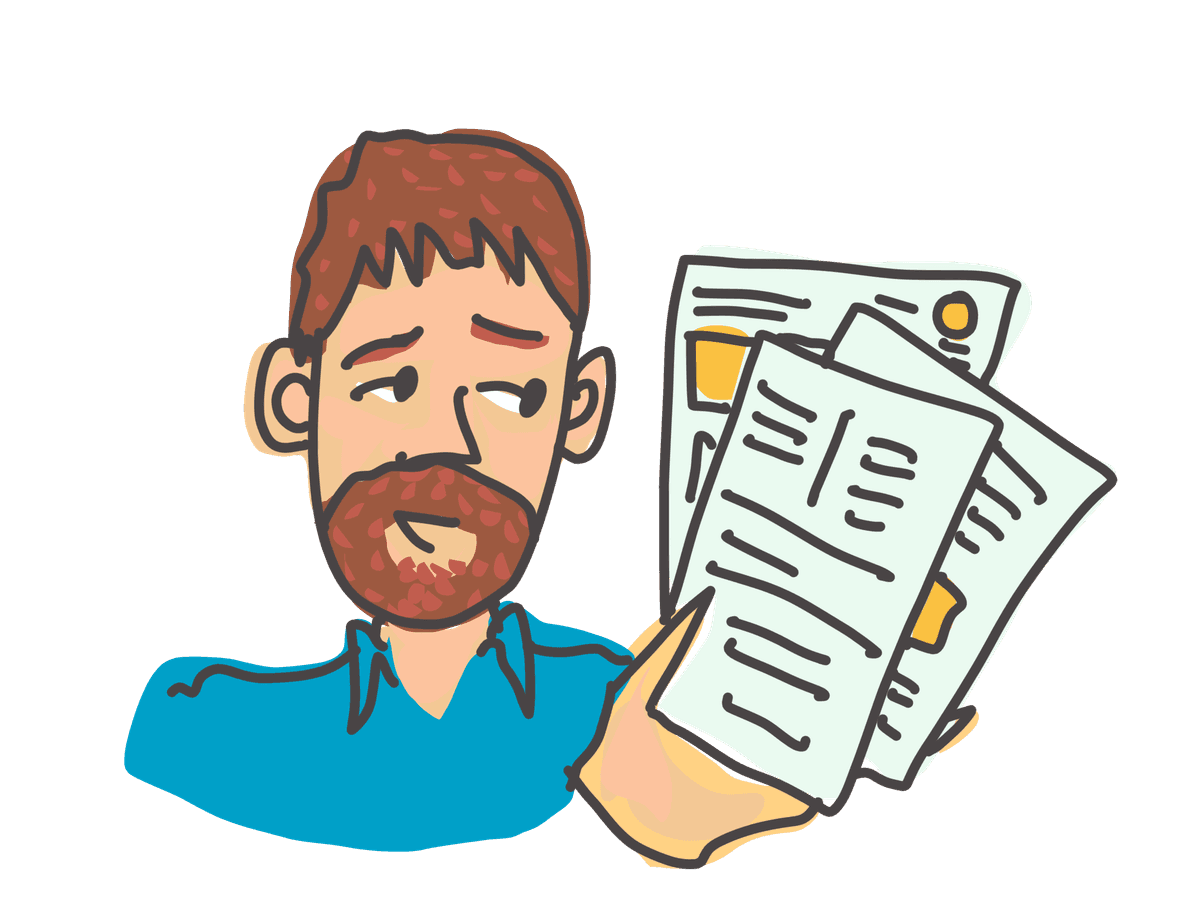Document Issue-Spotter
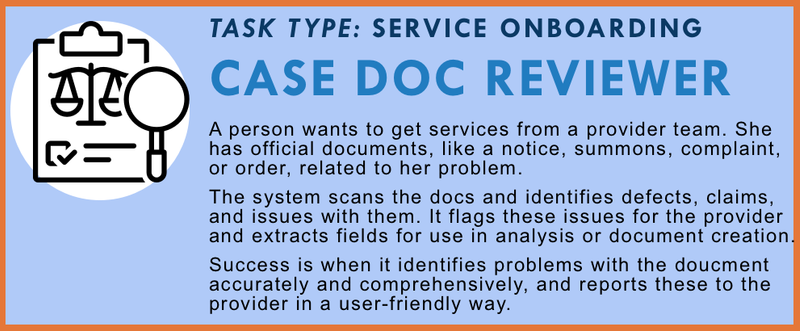
Review a user’s legal documents (like notices, complaints, summons, and more) to spot defects, raise issues, extract key fields, and flag problems for further action.
Task Description
When someone seeks legal or justice-related help, they often bring critical paperwork—an eviction notice, court summons, benefits denial, or protective order. These documents contain essential information, but they can also include errors, omissions, or signs of unlawful practices. Frontline staff or legal teams must quickly review them, understand their implications, and act.
This task centers on a system that functions as a document review assistant. The user uploads or scans a legal document, and the system analyzes it to identify defects, red flags, claims made, deadlines, and legal issues. It also extracts key structured data—like dates, names, docket numbers, legal codes, and jurisdiction—for downstream use in triage, document generation, or case analysis.
The tool doesn’t make legal decisions, but it flags potential problems: missing information, misused forms, unlawful fees, improper service, or inconsistent deadlines. It presents these findings in a way that is actionable for legal staff—whether they are navigating intake, filing a response, or considering case strategy.
This is particularly helpful in high-volume settings like housing clinics, benefits access points, or protective order intake, where staff must review many documents under time pressure. It also helps organizations deliver more consistent service, regardless of staff experience level.
Success means that the system identifies issues with incoming documents accurately and clearly—helping the provider act faster and with greater confidence.
How to Measure Quality?
🔍 Issue Spotting and Legal Defect Detection
- Flags missing or incorrect fields (e.g., no date, wrong party name, invalid address)
- Detects procedural problems (e.g., improper service, missed deadlines, jurisdiction mismatch)
- Identifies signs of abuse, coercion, or potentially unlawful practices
🧾 Field Extraction Accuracy
- Extracts key fields: party names, dates, locations, court info, docket numbers, claims made
- Formats data for reuse in intake, response tools, or legal analysis
- Supports multiple document types (e.g., notice, complaint, denial letter)
⚠️ Risk Categorization and Clarity
- Assigns urgency or severity levels to issues (e.g., “missing signature” vs “illegal fee”)
- Highlights critical fields (e.g., response deadline, hearing date)
- Avoids false positives and clearly explains why something was flagged
📂 Integration with Provider Workflows
- Allows extracted data to populate intake summaries or draft forms
- Attaches findings to case records or triage tools
- Supports version control and audit trail of document reviews
🧑💼 Provider Oversight and Interpretability
- Presents flags and summaries in plain language with citations or links
- Allows providers to accept, reject, or comment on findings
- Includes preview of annotated document with highlights and notes
📈 Efficiency and Scalability
- Reduces time to review documents compared to manual inspection
- Handles bulk uploads or repeat formats (e.g., same court form across cases)
- Improves performance over time with provider feedback and corrections